What is SaaS?
SaaS is one of the demanded cloud computing models. Other cloud computing models are IaaS – Infrastructure as a service and PaaS – Platform as a Service.
In today’s competitive business environment, software-as-a-service (SaaS) is becoming a more feasible option for companies looking for accessibility, flexibility, and versatility. SaaS is also known as a web-based software.
The subscription-based delivery of programmes over a Cloud paradigm is known as Software as a Service (SaaS). Because of the inexpensive entry fee, it has quickly acquired popularity. Organizations of all sizes can quickly implement a wide range of applications for a small charge per user.
Despite some reservations, many people have discovered that the advantages significantly outweigh the costs in most cases. An application that once cost hundreds of dollars can now be used for a fraction of the cost.
Here are the seven best examples that are well known to you and used by everyone :
- Salesforce
- Slack
- Google G Suite
- Dropbox
- Zendesk
- Hubspot
- Canva
Let’s get to know about these SaaS products :
Salesforce

Salesforce is among the first companies that used the cloud for deploying their applications. It is still one of the dominating products between businesses and clients.
Customer Relationship Management (CRM) allows the collection and manage all the organization’s data in a single place. But previously, Customer Relationship Management was expensive and available at high costs due to the complexity of implementation.
As it is a SaaS model, Salesforce is available for everyone at the lowest price of $25 and contains advanced subscription options with more features. Users can choose a subscription model according to the requirements and features that they need. Salesforce offers excellent opportunities for subscriptions.
Slack

Slack is one of the best communication applications used by professional teams for communication. It has three flexible subscription plans from which the user can choose. Slack is available for free too. You can use it without any limitations for free. And guess what, our organization also uses slack for communicating.
The free version is the best fit for small teams. All your work stuff can be communicated using the slack free version without any hassle, but there are some limitations. It has a cool feature you can create workspaces and add as many members you want to (depends on the subscription).
It is just like an online meeting room where all the teammates are present when they are online. It also has the feature of voice and video calls. Therefore, slack looks like a perfect application for remote work and working from home professionals.
Google G Suite
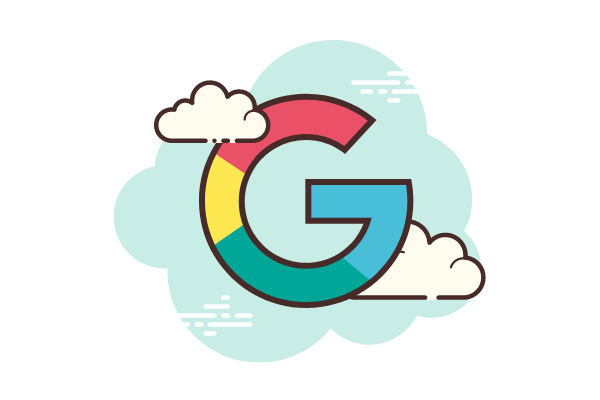
Google is a moniker you either love or despise, but there’s no denying it creates some fantastic products. Implementing a SaaS-based suite of business tools is one of the things they’ve done successfully. G-Suite is a collection of business-oriented software and utilities.
Gmail, Calendar, Hangouts, Google Drive, Sheets, Docs, Forms, Slides, Sites, Vault, and several other apps are all part of it. Google G Suite is also known as Google Workspace.
Compared to the accessible version of those apps that most of us are familiar with, the corporate edition offers several additional benefits.
These apps are entirely cloud-based and can be used with just a browser and an Internet connection. There isn’t a desktop version available.
Dropbox

The most widely used cloud storage solution is dropbox. Its appeal stems in part from the fact that it caters to both individuals and businesses. The main distinction is in the collaboration tools that come with company plans.
Dropbox not only allows you to store files in the cloud, but it also allows you to send files, sync with local folders, and watermark documents for you.
Just as on a local network, business users can appoint administrators who can establish file permissions.
Zendesk

Zendesk is a brand that has become associated with customer service all around the world. It’s an example of a SaaS deployment that provides a very general service with excellent customization options to support various organizations.
Zendesk can help any business, whether it’s a web hosting firm, an eCommerce store, or even a commercial blog. It comprises virtual customer service channels such as phone, email, live chat, social media, and online tickets.
Best of all, you may quickly and fast scale up the service as needed. There is no such thing as a minor or extensive business for them.
Hubspot

HubSpot is comparable to Zendesk, except it has a more prominent front end of features. Whereas Zendesk largely employed the SaaS model to assist, HubSpot goes a step further to become a more comprehensive solution.
This indicates it combines a lot of features. Marketing, CRM and sales, customer service, and, more recently, a content management system are among the services they provide. Each of these regions can be purchased as a stand-alone product. You can also choose a package deal that includes both services.
Canva
Canva is a great designing tool for small business owners and social media managers. It has exclusive features that cover all designing parts for social media platforms and has ready-made templates from which you can choose to edit accordingly.

The free version of this software nearly offers everything you need to start designing business cards, website layouts, social media posts, stories, thumbnails, graphics and much more. In comparison, the pro version of this software becomes a life-saving tool for designers. You can get more pictures and images with the pro version.
You can also choose to produce the content in a variety of resolutions available. These designs can also be used for professional printing.
Your Content Goes Here





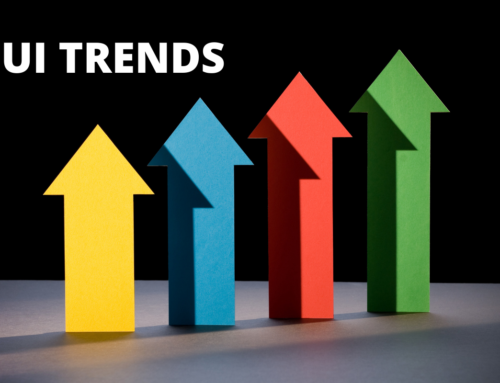
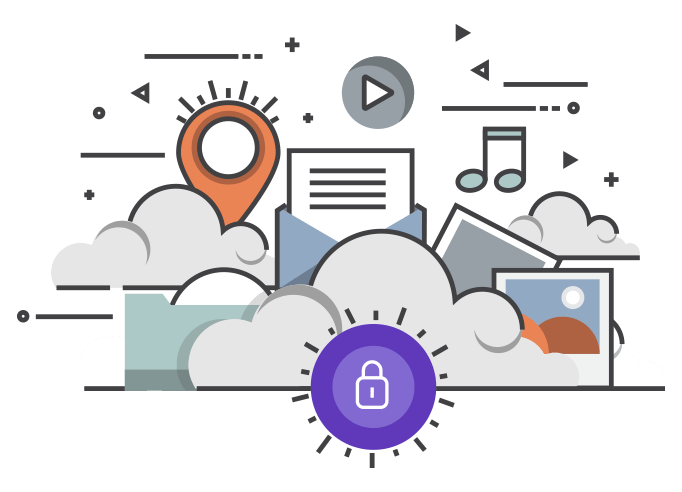
Leave A Comment