Introduction
The digital transformation has made marketing more competitive. This aspect has driven organizations to search for innovative approaches for digital marketing. Voice chat is one such innovative approach. Telegram’s announcements of voice chat features show voice chat’s growing popularity.
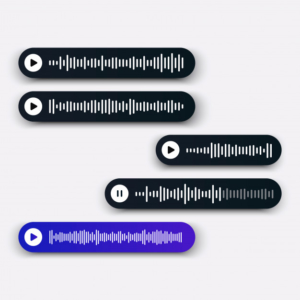
This image of voice messaging is taken from https://www.freepik.com
So what is voice chat? Voice chat is the transfer of voice using the internet to a destination. Users can use voice chat to send voice messages. This saves the time of typing. The following reasons explain why voice chat should be a part of the marketing strategy :
Top 8 Advantages of Voice chat
1) Voice chat increases the organization’s efficiency
Voice chat users don’t need to wait for the receiver to pick up the phone or respond to emails. They only need to send voice messages. This feature ensures faster communication. In this way, organizations can find quick solutions to problems.
2) Creates a personal connect
Hearing a human voice helps customers understand the organization and brand values better. This understanding makes the customers feel a personal connect with the brand. In this way, through personal connect, voice chat helps to build build long-lasting relations between the customers and the organization.
3) Saves costs
Voice chat only requires the internet and voice chat software. Organizations can coordinate with remote teams and do long-distance international calls at less costs.
4) Useful to create an accurate sales strategy
Voice chat allows employees to understand which customers are genuinely interested in the product. This helps employees decide on relevant leads to create an accurate sales strategy.
5) Ensures business continuity
During movement restrictions or emergencies, voice chat ensures business continuity.At such difficult times, organizations can use voice chat to address customer grievances. In this way, voice chat creates customer engagement to ensure that businesses aren’t affected.
6) Helps to prioritize tasks
Efficient usage of voice chat helps employees decide tasks that require higher priority. This aspect helps to streamline businesses.
7) Tracks the employees’ performance
Employees can report through voice chat on various tasks. Through such reports, the employer can track the employees’ performance.
8) Beneficial to analyze problems
Sometimes, customers don’t give a positive response or have grievances. Employees can analyze the voice tone and the words of the customer to understand the reason for negative customer response. In this way, voice chat is beneficial to analyze problems.

This image is taken from https://stock.adobe.com
Top 7 virtual phone systems to use for businesses
1)Aircall
Aircall has voice software that can easily integrate CRM systems like Hubspot, Salesforce and Zendesk. Aircall has also partnered with Intercom to provide the best voice and chat services. Aircall allows users to see miss calls that require follow-up. Aircall captures the call details in the dashboard and analytics. Also, since Aircall is a cloud-based provider, users can easily view phone numbers on any device.
2) Nextiva
Nextiva offers video conferencing and local and toll-free numbers for customers. Unlimited HD video calls, call routing, and analytics are some other features. Nextiva users can view customer information when they call. Nextiva also provides audio and video conferencing, status setting, instant messaging and screen sharing. One con of Nextiva is that it takes a long time to transfer existing numbers.
3) 8×8
8×8 is an all in one system which provides voice calling, video calling and messaging. It allows you to switch easily from chat to voice or video meetings. 8×8 can integrate easily with Salesforce, Zendesk, Netsuite and Microsoft Office. Screen sharing, recording, closed captioning are some other features. 8×8 also allows users to create chat rooms, hold multiple chats and assign files.
4) Grasshopper
Organizations can easily set this system. Also, it is available for users at a reasonable cost. Grasshopper provides call routing. It enables users to convert voicemail to text, record messages and send fax as a pdf attachment. It also includes video conferencing, audio conferencing and screen sharing. It has an interface that is easy to navigate. It also has a unified inbox for voicemails, texts, emails and calls. Grasshopper does not allow users to switch between desktop and mobile devices. Also, Wi-Fi calling requires configuration.
5)Vonage
Five devices at a time can be linked using this system. Vonage can also integrate with Slack and Salesforce. Unlimited team messaging and unlimited calls are some of the features. If organizations want the feature of videoconferencing, they have to upgrade to a premium plan. Vonage also provides 24/7 IT solutions.
6) Mitel
Mitel provides a smooth interface that enables users to change settings on the same page. Mitel also offers other features like merging calls, putting calls on hold and creating conference calls. Mitel has an inbuilt Cloud integration. Mitel’s features allow users to talk, text and share files on almost every platform. Mitel does not include original caller information during call transfers.
7)Microsoft 365 Business Voice
Microsoft 365 voice has built-in audio conferencing and automatic voice mail transcription. The conferencing allows a maximum of 250 participants. It also has a cloud-based phone system which helps to save costs. The inline chat translation feature enables users to view messages in the language specified by them.
Top 7 voice chat apps to use for businesses
1)Discord
Discord allows users to set up audio public or private servers for communication. Private servers include only the members invited. Organizations can use servers to create task-based teams and have group meetings. Organizations can also assign roles for members using Discord. The app provides a smooth interface for users to switch between servers. This app is completely free.
2)Brosix
Users can set up their administrative team network on Brosix. Through a web-based panel, controlling the team network is possible. The chat apps control feature determines whether users can access the web through mobile, desktop or both. Chat rooms for groups, audio calling, audio messages are some voice chat services which Brosix provides. Video calls, file transfer, screen sharing, whiteboard are other features of Brosix.
3)Telegram
Users can use Telegram to have audio-only discussions. Telegram allows unlimited participants. Telegram’s new feature enables users to schedule voice chats. Only the admins can admit members in chat rooms. Telegram is a free app.
4)Flock
Audio calling, audio conferencing are some of Flock’s features. This app creates channels for smooth functioning. With Flock, users can add guests and specify the media they can access. This feature prevents the guests from viewing sensitive information. Flock’s auto email generation feature helps send emails to the entire organization. Using Flock, users can bookmark any message and come to it later.
5) Ryver
Ryver offers unlimited chat, voice calls and video calls. Ryver also provides robust data encryption and strictly regulated data storage. Ryver contains a two-factor authentication for access.
6) Troop Messenger app
Text messages, audio messages, voice calls and video calls are some of this app’s features. Users can also create groups and share their screen. A data record feature and editing are some other features. Troop Messenger also provides ample storage of 15GB, fingerprint and pin security.
7) Chanty
Chanty allows users to view all tasks on a single platform. Users can share voice messages instantly and start threads for discussions. The video call functionality is only for paid users.
Frequently asked questions and answers
- What should be the best approach while using voice chat?
Answer- The best approach for using is to keep it simple and make the user experience pleasant. One should try to understand the user and what he wants. Also, one should ask for feedback from the users to improve the voice chat experience.
- Should one abandon traditional marketing methods and use only voice chat?
Answer- No, one shouldn’t abandon the traditional marketing methods. The best practice is to identify the areas where voice chat could give a better return and use voice chat accordingly.
- What is a chatbot, and how can it help in business?
Answer- A chatbot is a computer program designed to talk like humans. A chatbot can help to manage customer requests with automated responses.
Conclusion
Voice technology has huge marketing potential. Proper execution of a voice marketing strategy can help to achieve good results.






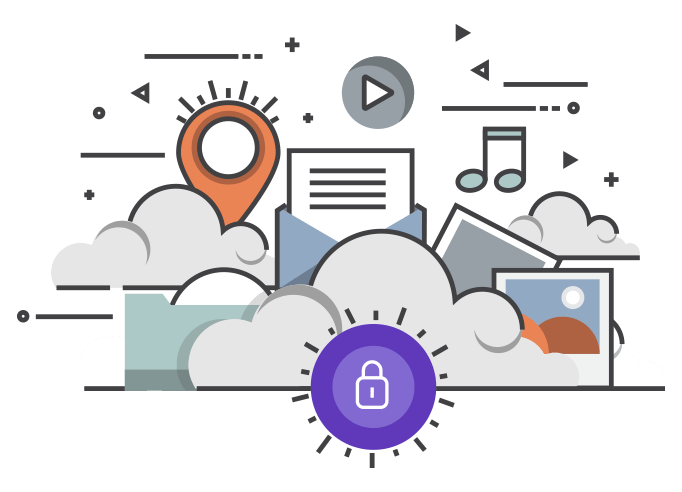
Leave A Comment