What is WordPress? WordPress is the most popular platform from which you can create your website or Blogs. It is used to develop various websites. Even a non-technical person can make their site by using it. Many stakeholders use this platform to create their sites.
It has both paid and free themes that you can use according to your need.
WordPress Plugin
- WordPress plugins allow you to add new features and functionality to your WordPress website.
- Add new functionality or new feature no need to write a code.
- You can activate that particular plugin and got that feature.
- There are many free WordPress plugins, and WordPress paid plugins.
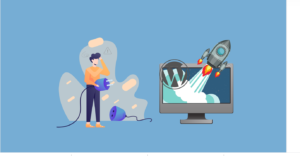
Image by Al Kwarismi Wirawan from Pixabay
Different plugins:-
It has varies plugin which one can use according to their requirements.
1.Yoast SEO
You can use the Yoast SEO plugin for blogging and articles. It is the best free WordPress SEO plugin that can manage everything in SEO. It provides functionalities like good readability,SEO analysis, full language support etc. One of the best features of this plugin is that you can use your sitemaps.
2.WooCommerce Plugin
WooCommerce WordPress plugin is the best for making eCommerce websites.Using this simple plugin, you can create your e-commerce website for your business. It is effortless to use. It has features like
- Easy and unrestricted customization
- Use shortcodes to add products to your blog posts.
- It has features like tags, categories and attributes that make it easier to use.
- You can sort the product and filter it.
- unlimited images and galleries
- Add unlimited products
3.Elementar
Elementar WordPress Plugin: It is an Elementor website builder plugin. Here in this, it provides a complete platform for building a responsive and good quality website. It has a drag and drop editor. It also has a left panel that has fully advanced design features.
- Live preview and responsive live editing
- 40+ free widgets like image gallery, imagebox , text editor, testimonials, icon,icon box, tabs, accordion, tables, progress bar , etc.
- You can add youtube video and Vimeo video to your page
- It is also divider, spacer, accordion-like features.
- It has other main functionality that supports the Guttenberg editor.
4.SEMrush
- SEMrush has one of the best online toolkits for SEO. This brand has a huge name in the SEO industry.
- In this plugin to work, you have an account on SEMrush, where you can register for free if you don’t have one. This free account will provide you access to just one template. You will have to upgrade to the premium plan to use this plugin
- This plugin provides you with the functionality that gives a content score based on SEO friendly writing. It provides you with text suggestions that will notify you to improve SEO purposes. With the help of a writing assistant, you can add targeted keywords. Its writing assistant feature tries to consider this SEO writing assistant.
5.W3 Total Cache
W3 Total Cache WordPress plugin is handy because for every website speed. It is a significant factor. Most importantly, whenever a user enters a search query, they all want the fastest results. So this plugin optimizes your website by caching files and increasing performance.
6.WP Forms
Wp form is a contact form plugin. Every website needs a contact form for its site because it will help visitors get in touch with you. It is the most user-friendly contact form plugin. It has a drag and drop builder that allows you to create different forms, email subscriptions forms, payment forms, survey forms, polls, and other forms. It has integrated with a payment gateway to build a very good form in just 5 minutes.
7.HubSpot WordPress Plugin:
HubSpot WordPress Plugin: This provides analytics of marketing performance in the dashboard WordPress plugin. It can monitor the quality and quantity of your traffic. It shows this performance in a page-by-page manner. It has features like live chat, email marketing, forms, and more that can help to grow your business.

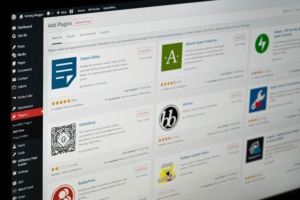





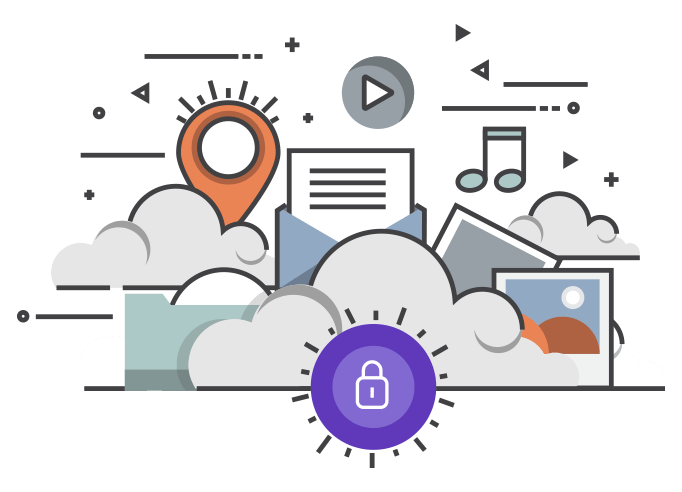
Leave A Comment